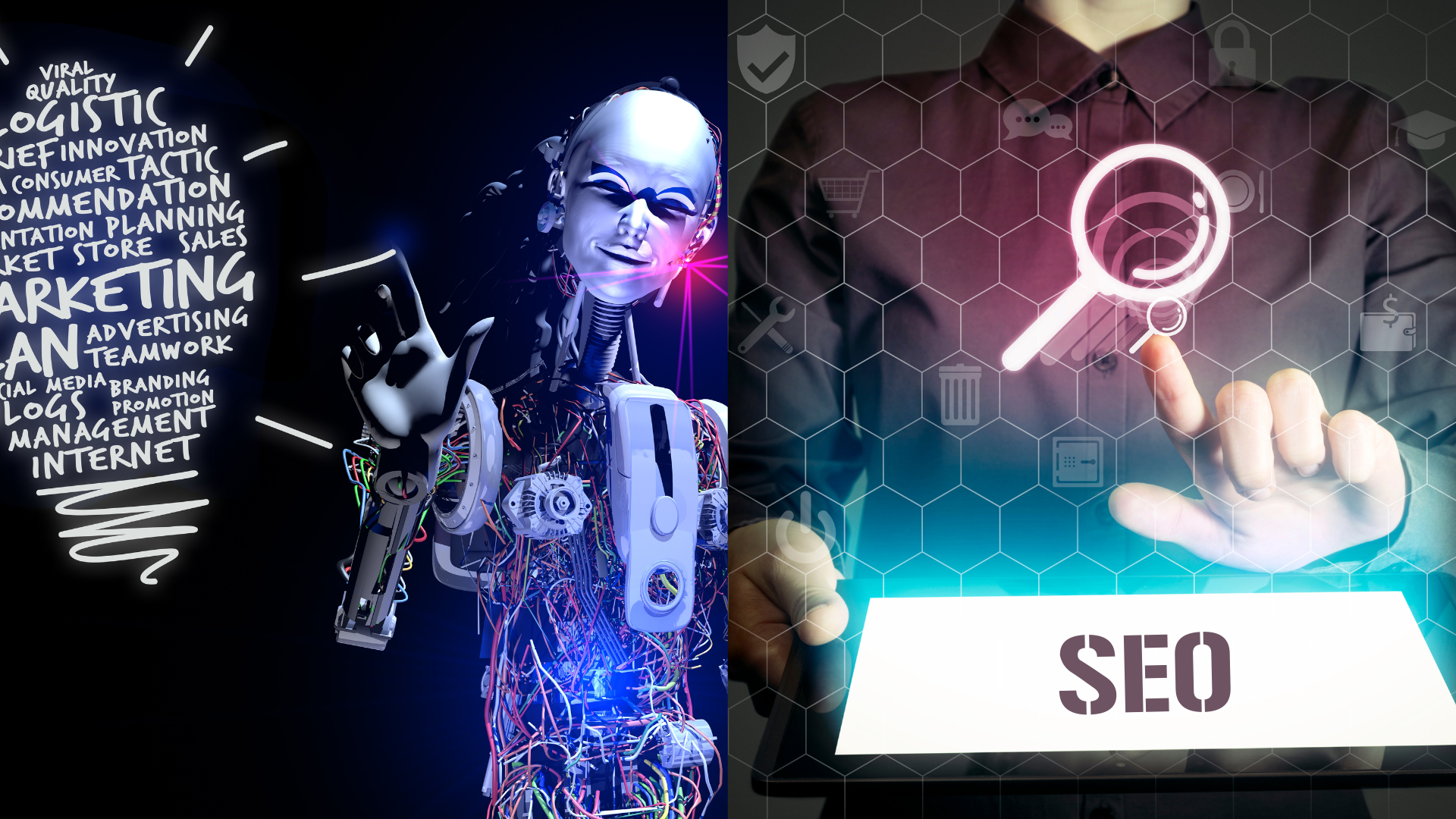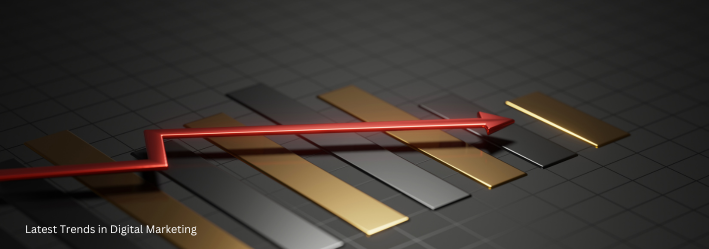Checklist when launching your site
Building a website is a project

Building an engaging and functional website isn’t just about having a good idea—it’s a multifaceted project that combines design, content, technology, and an eye for detail. Whether it's perfecting the layout, selecting the right images, or ensuring your contact details are up to date, there are many cogs in the wheel of website creation. To help you navigate these complexities and ensure nothing is overlooked, we've crafted a comprehensive checklist that will guide you through the process.
Choose The Right Template
Starting with a template from our curated selection can save you time and leverage the expertise of our experienced designers. Each template comes with consistent styling—from imagery and layouts to spacing and typography. Even with a template, there are additional steps you can take to ensure it functions smoothly:
- Layout Customization: Tailor the header, footer, and navigation to fit your site's purpose, with different options for social media integration or call-to-action buttons. Ensure a seamless experience across devices by fine-tuning desktop, tablet, and mobile layouts.
- Imagery and Brand Colors: Utilize our vibrant color schemes and rich image libraries, or infuse the template with your brand's color palette and imagery that best represents your niche.
- Distinctive Page Backgrounds: Swap out default background images for something more personal or branded for each page.
- Consistent Branding: Align your website's look with the pre-existing brand identity of your business or organization.
- Typographical Harmony: Match your website's fonts with those used in your company's printed materials for a unified brand experience. Our extensive font library caters to most needs, but if your font is unique, integrate it seamlessly using
@font-faceor Google Fonts. - Logo Integration: Most templates will require a simple swap of the default logo with your own to enhance brand recognition.
- Favicon: A custom favicon, ideally a miniaturized version of your logo, can make a memorable impression in user browsers.
Optimize For Search Engines
Our Website Builder is designed for performance, ensuring your pages load quickly and effectively:
- Automatic Image Optimization: While images are automatically resized and compressed for different devices, you might want to manually optimize images for the best results.
- Meta Tag Configuration: Maximize your site's visibility on search engines and social media with a complete set of meta tags, including:
- Site title and description
- Social media images
- Individual page titles and descriptions
- Blog post summaries
- Alt Text for Images: Help search engines understand your images with descriptive alt texts that also incorporate relevant keywords.
- Link Integrity: Check for broken links or missing pages before your site goes live to prevent crawling issues.
- Effective Call-to-Action: Strategically place call-to-action buttons where they are most likely to be seen and clicked.
- Functional Contact Forms: Test your contact forms to ensure you receive the feedback and inquiries from your visitors.
Mind The Legalities
Neglecting legal requirements can lead to substantial setbacks:
- Cookie Notification: Implement a visible and compliant cookie notification system.
- Privacy Policy: Draft a detailed privacy policy page that meets international standards.
- Consent Mechanisms: Include clear opt-in fields on contact forms and understand the legal requirements specific to your audience's location.
By following this checklist, you can ensure your website not only looks professional but also operates efficiently, meets legal standards, and is optimized for search engines—setting the stage for your online success.